Building a website from scratch can be tough, especially if you’re not a developer. You have to hire coding experts to build your website and there are a lot of downfalls with this method. For example, they might not understand the goals of your website, they might not be able to build your website the way you want them to, and you need to pay them to do it. However, there’s a better way to build your website, and that involves using visual website builders.
Fortunately, there are services like Namecheap that let you outsource website development and design. Website builders save your time costs, most importantly, for all you not-so-technical users, require less effort than you think.
The Namecheap website builder is a cPanel tool that was developed in collaboration with its partner and allows you to easily build an entire website without knowing any code or installing any software. NameCheap’s best website builders are easy to use, affordable, and allow room for growth.
What is a Website Builder?
A website is not only a place to show off your products and services, but it is also a place to connect with your customers. Every small business needs a website and building a strong website can be extremely tough without experience.
Website builder is a tool that gives you freedom and helps you to build your own dream website from zero to top. With the Website Builder, you get command over Drag-and-Drop code and options to add Images text videos so you can display your products and offers and give a better experience to your users. We also have a list of the best Website builders for easy comparison.
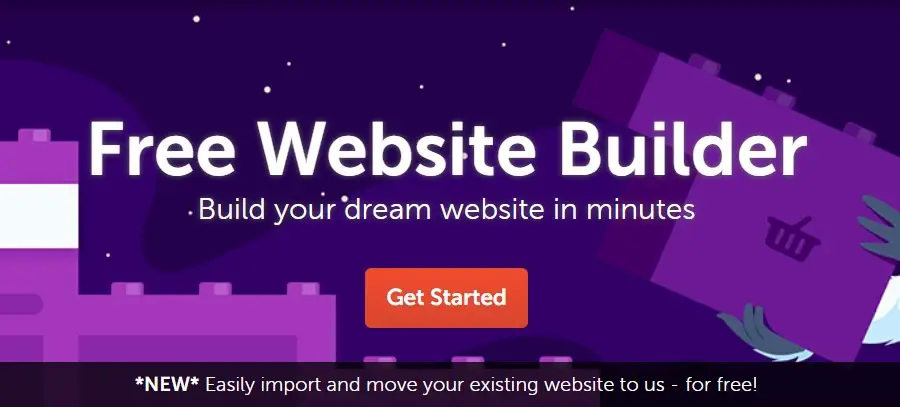
Even if you already have a website, it’s easy to import all your website data from your current hosting to a new hosting network. There are many Plugins to import website data from one service provider to another. Read how to import a website using a website builder.
Namecheap website Builder Overview
Namecheap’s website builder really makes it easy to create your website in a fast and easy way. Namecheap offers 200+ fully equipped templates to give you a better idea of how your website should look.
Drag and drop makes things flexible while a variety of languages target your audience wherever you may be, whether you are setting up an online shop, creating your personal portfolio, or enhancing your social media presence. Namecheap takes care of all technical stuff so you can build a website and focus on your business with a responsive design on every device.
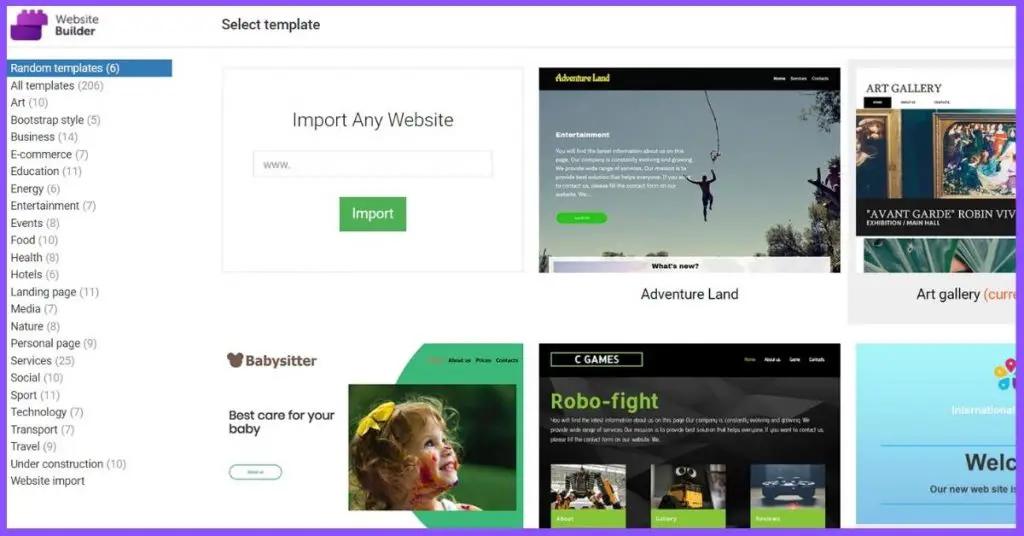
Namecheap website builder could be the tool you have been waiting for. Start building today!
How to use
In order to use the Namecheap website builder first, you need to login into your Control Panel and open the Website Builder tool, where you will get access to 200+ templates of each variety.
After you choose your template, you will be able to add pictures, contact forms, buttons, and text. Also, if you plan to sell products online or accept payments online, there are tools to help you add a store, a shopping cart, or configure a payment processor. Using the Website Builder, you can also add Google Analytics and Maps, create pages simultaneously in several languages, and integrate.
Namecheap cPanel is a little confusing, and beginners might find it difficult to read a full tutorial on how to use the Namecheap website builder.
If you want to create a responsive design for your website and you’re a beginner in this field, don’t get confused. Try SEOINDIAINC service to make your website more user-friendly.
Pricing
Namecheap website builder is free to use with its hosting plans. You must connect at least one domain to a Namecheap web hosting plan.
In addition to offering free domains on shared hosting plans, Namecheap allows you to transfer your domain to another registrar.
Namecheap has one of the cheapest web hosting plans in the market. The plans and prices are very cheap compared to other web hosting services.
Namecheap offers these shared hosting packages. There are different price plans depending on the billing schedule. Prices also include a 50% discount on your first year with the yearly and two-year plans. Prices double after the first year:
